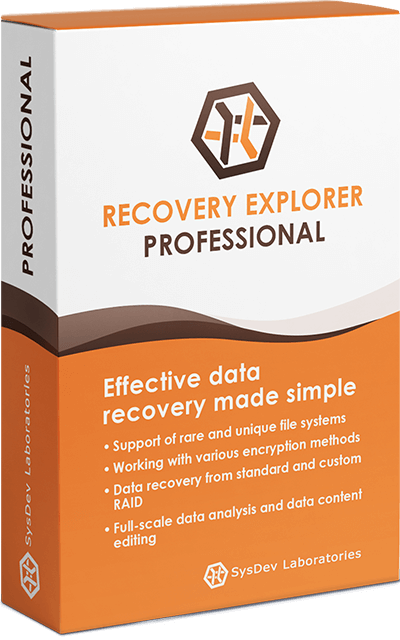Find the most extensive data recovery toolkit in recovery explorer professional
Recovery Explorer Professional is a robust instrument that will cope even with the most challenging data loss tasks that advanced computer users may come across with. The software handles a broad set of devices, RAID configurations and other storage technologies. The program is also capable of decrypting disk volumes for data recovery and data access purposes. What is more, the application can boast a wide variety of supplementary tools, including ones for controlled access to storage devices with a possibility to save all processed data, efficient content analysis and editing in the hexadecimal mode, visualization and decomposition of complex storages, creating reports on the obtained data. The disk-on-disk recovery technology lets you open a virtual disk nested within another virtual storage, allowing to recover data straight from a virtual machine without the need to extract the virtual disk first. This powerful utility is the first choice of those who have highest demands to the data recovery software they use.
Recovery Explorer Professional is aimed at providing experienced computer users with lucid and exceptionally convenient to use means for professional-quality data recovery. If you’re an expert in this field, you might also be interested in a more specialist-oriented software – UFS Explorer Professional Recovery. Learn about the difference between these products and choose the one which perfectly meets your individual data recovery needs.
The broadest spectrum of supported storage technologies
- NTFS/ReFS Data Deduplication
- LVM with Thin Provisioning
- Fusion Drive
- Storage Spaces
- APFS encryption
- BitLocker
- LUKS
- TrueCrypt/VeraCrypt
- FileVault 2
- eCryptfs
- VMware
- Hyper-V
- QEMU/XEN
- VirtualBox
- Parallels
- WD My Cloud
- Drobo BeyondRAID
- ZFS RAID-Z
- Synology Hybrid RAID
- Btrfs-RAID
- Apple Software RAID
- Nested RAID
- Intel Optane
- SSD cache
FEATURES OF RECOVERY EXPLORER PROFESSIONAL
-
Local and external hard drives
-
Any portable storage media: USB flash drives, SD cards, MicroSDs,
MiniSDs, MMCs, Memory Sticks, etc. -
Disk images and virtual disks (including VMware VMDK, Hyper-V VHD/VHDX, QEMU/XEN QCOW/QCOW2, VirtualBox VDI, Parallels, non-encrypted EnCase E01/Ex01, R-Studio RDR)
-
NAS units of various brands: Synology, QNAP, Drobo, WD My Cloud, Asustor, TerraMaster, Buffalo and others
-
Composite volumes: Windows Dynamic Disks, Microsoft Storage Spaces, Apple Core Storage, Fusion Drive, LVM with thin provisioning
-
Hybrid and cached storage systems: Intel Optane Memory products (both M and H series), Drobo with mSATA cache, QNAP with SSD write-cache, Synology with SSD write-cache
-
Windows: FAT/FAT32, exFAT, NTFS, ReFS/ReFS3 (including with enabled data deduplication)
-
macOS: HFS+, APFS
-
Linux: Ext2/Ext3/Ext4, UFS/UFS2, Adaptec UFS, big-endian UFS, XFS, ReiserFS, JFS, Btrfs, F2FS
-
BSD/Solaris : ZFS
-
VMware ESX(i): VMFS, VMFS6
-
Western Digital: specific instances of Ext4 on WD My Cloud Home, WD My Cloud Home Duo
-
Novell: NWFS, NSS, NSS64 (only data access)
-
IBM/Microsoft: HPFS (only data access)
-
Immediate access to files and folders
-
Instantaneous pre-recovery file system analysis
-
Opening custom block devices (SCSI, CD/DVD, RAID, etc.)
-
Reporting file/folder allocation information and
direct access to object fragments -
Reporting file/folder descriptor disposition and
direct access to its on-disk position
-
Standard RAID patterns: RAID 0, RAID 1, RAID 1E, RAID 3, RAID 4, RAID 5, RAID 6, etc.
-
Hybrid RAID Levels: RAID 10, RAID 50, RAID 60, RAID 50E, etc.
-
Specific RAID schemes: Drobo BeyondRAID, Synology Hybrid RAID, ZFS RAID-Z, Btrfs-RAID, OpenBSD softraid, etc.
-
Custom RAID configurations defined through the RAID Definition Language (RDL)
-
Automatic reconstruction of mdadm, LVM, Apple Software RAID, APFS-based Fusion Drive, NT LDM (Dynamic Disks), OpenBSD BIO, Intel Matrix, etc.
-
Dedicated tools for processing Microsoft Storage Spaces, Drobo BeyondRAID volumes and ZFS pools
-
Contextual on-disk data analysis for RAID assembly
-
RAID assembly from disk images/virtual disks
-
Virtual decomposition of assembled complex storages
-
Building multiple configurations from the same source RAID
-
Caching to improve the speed of RAID recovery in case of a small stripe size
-
Visualization of the content and layout of the array
-
Saving and editing RAID configurations
-
LUKS encryption
-
TrueCrypt/VeraCrypt
-
Windows BitLocker
-
Apple FileVault 2
-
Encryption of Apple APFS volumes
-
Encrypted Apple DMG disk images
-
Folders encrypted with eCryptfs
-
Encrypted VMware VMDK virtual disks
-
Full volume/shared folder encryption on NAS units (Synology, QNAP, Asustor and others)
-
Password-based encryption on OpenBSD softraid
-
Support for VMware VMDK, Hyper-V VHD/VHDX, QEMU/XEN QCOW/QCOW2, VirtualBox VDI, Parallels HDD/HDS, Apple DMG, sparsebundle, backupbundle, EnCase E01 and Ex01 non-encrypted files, simple disk images
-
Opening a set of disk image chunks as a spanned storage
-
Handling a physical drive as a disk image (for XEN and others)
-
Support for Synology Sparse iSCSI
-
Support for R-Studio image files (RDR file format)
-
Support for “split” disk images created by DeepSpar DDI
-
Support for disk images created by MRT data recovery tools (sorting and combining file image chunks into an image file)
-
Opening a disk image file directly from the file system
-
Instant detection of lost partitions
-
Automated partition aligning
-
Possibility to define lost partitions manually
-
Search for the missing LVM volumes
-
Full-range storage scan for all-at-once data recovery
-
Possibility to choose the way of handling the existing file system
-
IntelliRAW™ with custom rules for data recovery by known content
-
The options of pausing and resuming the scanning procedure
-
Preview of intermediate scan results
-
Saving a file with the results of a scan for further work
-
Optional saving of the scan status within the defined period
-
Visualization of the scanning process
-
Configurable disk reading
-
Read-once disk access with saving of processed data
-
Built-in basic disk imager
-
On-the-spot preview of files (images, documents, videos, archives, etc.)
-
Indication of validity for files in scan results
-
Quick and advanced file search
-
Saving files in accordance with the applied filter
-
Creating advanced “tasks” for saving files
-
Evaluation of the size and consistency for the data
-
Building basic and interactive HTML-reports
-
S.M.A.R.T monitor for drives
-
Logging of events occurred during work with the program
-
Integrated manager for custom IntelliRAW™ rules
-
Hexadecimal viewer for storages, partitions, files, file fragments
-
Hexadecimal editor for storages and partitions
-
Parity calculator
-
Field highlighting
-
Data interpreter
-
Hexadecimal preview of folder structure
-
Storage content comparison
-
Hexadecimal parallel data search tool
-
Byte-level storage span builder
-
Data allocation tracing through reverse address translation
-
Indication of used file system space
Technical data
-
Microsoft Windows ®: Windows ® XP with Service Pack 3 and later
-
Apple macOS: version 11 and above
-
Linux: most modern Linux distributions (software API requires ld-linux.so.3, libstdc++.so.6, libX11.so.6, libpthread.so.0)
-
Not supported: iOS, Android, Windows RT, Windows Mobile, etc.
-
AMD64 (x86-64)
-
Intel Architecture, 32-bit (IA-32, x86)
-
Apple Silicon (arm64)
-
The software copies files, the size of which doesn’t exceed 768 KB
-
"Save" and "Copy" functions, of certain hexadecimal viewer/editor dialogs are disabled
-
Unlimited in time usage of a licensed version
-
360 days of free software updates
-
Personal, Corporate and Commercial licenses are available, each granting specific rights of software use.
* Apple HFS+/ Ext2-Ext4: A limited number of files can be recovered with their original names due to the specifics of the file systems
* UFS/UFS2: Very limited support for deleted data recovery
* Oracle/SUN/FreeNAS ZFS: Recovery after file system damage and deleted data recovery is only available for simple, mirror, stripe and span volumes
* VMware ESX VMFS: Limited support for deleted VMDK files recovery